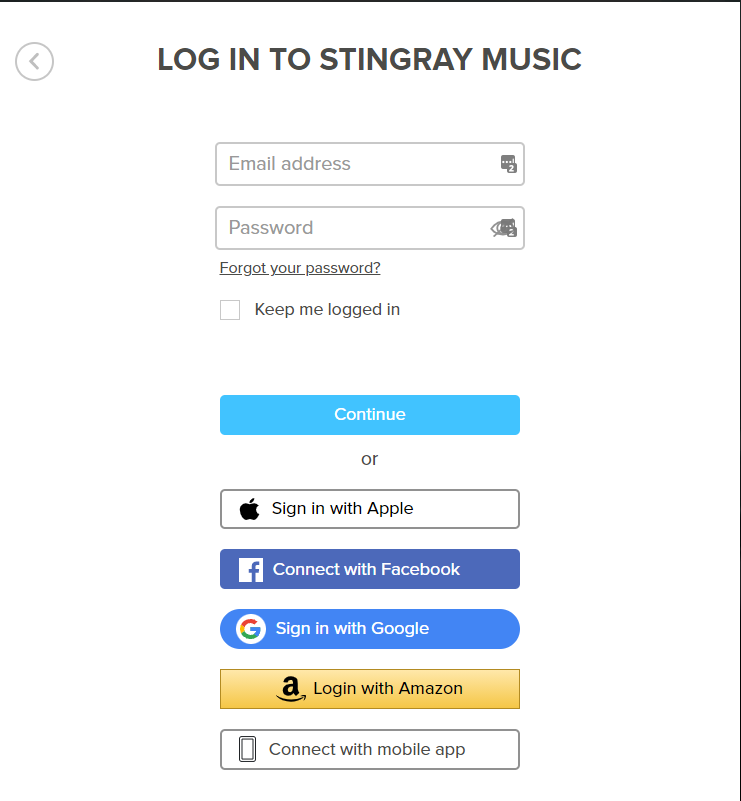If you are having trouble logging in to your account, try the steps below:
- Visit the password reset page.
- Enter the email address and click Submit
- Go to your email and find the email from Stingray with the subject line: "Reset your Stingray Password" (If you do not see the email in your inbox, don't forget to check your junk/spam folder)
- Click on the click here link in the email.
- A new page will open. On this page, type in your new password in both fields and click Submit.
- Return to the web player or mobile app and sign in with your email address and new password.
Still can't log in?
It could be that you created your account using a 3rd party log-in like Facebook, Apple, Amazon or Google instead of your email address.
If this is the case, and you requested a password reset, you would not receive an email from us.
Here's how to log in with a 3rd party social login:
- Visit the web player or app login page and select the log-in according to the service you used to create your account (see below).
- That's it! You should now be logged into your account.